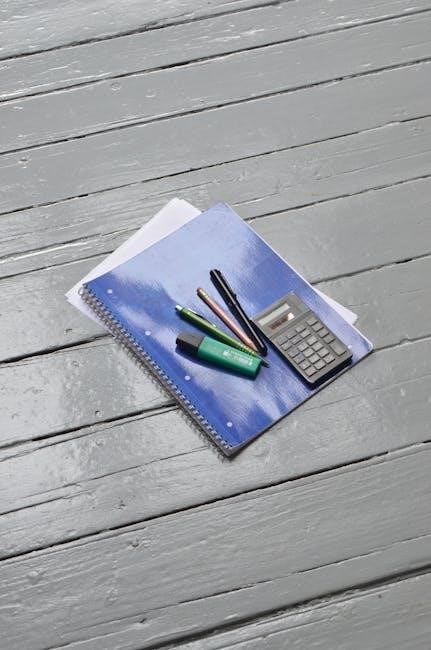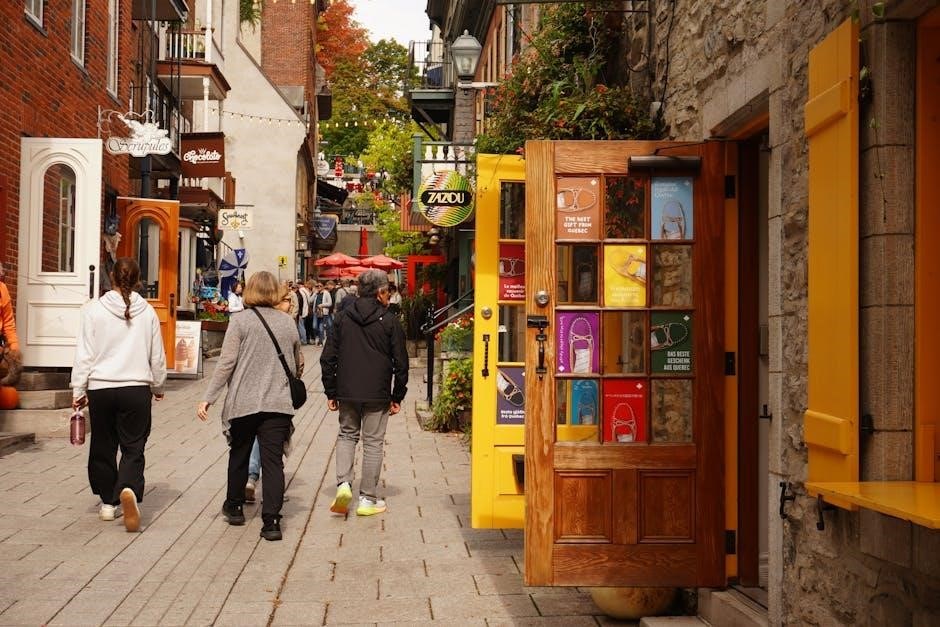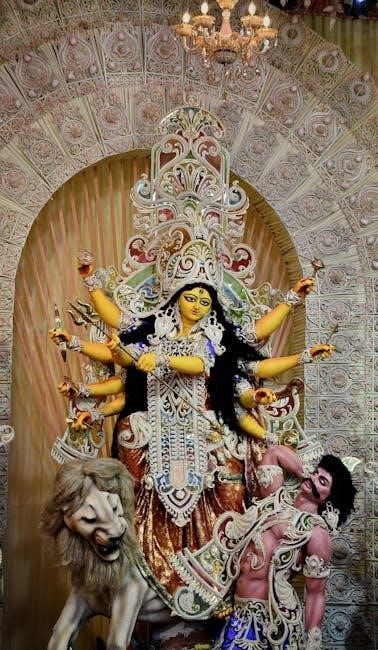Welcome to Disney’s Animal Kingdom, a theme park blending wildlife, adventure, and immersive experiences. Updated maps reflect recent changes, like the closure of Chester & Hester’s Dino-Rama. Explore diverse lands, attractions, and animal encounters with the latest digital and printable guides, ensuring a seamless journey through this wild adventure.
Park Layout and Lands
Disney’s Animal Kingdom is thoughtfully designed into distinct themed lands, each offering unique experiences. Africa and Asia are interconnected, with bridges guiding guests through thrilling attractions. Discovery Island serves as the central hub, featuring the iconic Tree of Life. DinoLand U.S.A. offers dinosaur-themed fun, while Pandora – The World of Avatar immerses visitors in a futuristic environment. Rafiki’s Planet Watch focuses on animal care and conservation. Updated maps highlight these areas, ensuring visitors can navigate effortlessly. The park’s layout balances adventure and education, providing a seamless journey through diverse ecosystems and imaginative worlds.
Africa
Attractions
Africa features thrilling attractions like Kilimanjaro Safaris and Gorilla Falls Exploration Trail, offering close encounters with wildlife.
Dining
Dining options include Tusker House and Pizzafari, blending African-inspired cuisine with convenient meals.
Animal Exhibits
The land showcases diverse animal habitats, from giraffes to gorillas, creating an immersive savanna and forest experience.
Attractions
Disney’s Animal Kingdom offers a variety of thrilling attractions that bring guests closer to wildlife and immersive experiences. Kilimanjaro Safaris provides an authentic African savanna adventure, while the Gorilla Falls Exploration Trail offers breathtaking views of western lowland gorillas. The park has recently updated its maps to reflect changes, such as the closure of Chester & Hester’s Dino-Rama, which no longer features attractions like TriceraTop Spin and Fossil Fun Games. Meanwhile, Pandora – The World of Avatar continues to captivate visitors with its groundbreaking Avatar Flight of Passage. Family-friendly attractions like The Boneyard and TriceraTop Spin ensure fun for all ages, making the park a must-visit destination.
Dining
Disney’s Animal Kingdom offers a diverse range of dining options to satisfy every palate. Satu’li Canteen in Pandora serves unique bowls and drinks, while Pizzafari provides quick, flavorful meals. Flame Tree Barbecue is a park favorite, offering smoky meats and sides. Tusker House Restaurant combines African-inspired cuisine with character dining, featuring Donald Duck and friends. The park’s updated maps highlight these dining spots, ensuring guests can easily locate them. From casual eats to immersive themed restaurants, Animal Kingdom’s dining options enhance the overall park experience, making mealtime an adventure in itself. Plan your dining with the latest guides for a seamless visit.
Animal Exhibits
Disney’s Animal Kingdom is renowned for its extensive animal exhibits, offering up-close encounters with creatures from around the globe. The park’s updated maps highlight exhibits like the Gorilla Falls Exploration Trail and the Maharajah Jungle Trek, where guests can observe gorillas, tigers, and exotic birds. The Kilimanjaro Safaris provide a thrilling experience, simulating an African savanna adventure. Conservation efforts are central to these exhibits, with interactive experiences and educational programs available at Rafiki’s Planet Watch. The park’s commitment to animal care and education shines through in its immersive and naturalistic habitats, making it a must-visit for wildlife enthusiasts. Plan your visit with the latest guides to explore these exhibits seamlessly.

Asia
Disney’s Animal Kingdom’s Asia section offers thrilling attractions like Expedition Everest and Kali River Rapids. Explore immersive animal exhibits featuring tigers, birds, and other wildlife, blending adventure with education.
Attractions
Disney’s Animal Kingdom offers a variety of thrilling attractions that cater to all ages. One of the most popular is Avatar Flight of Passage, located in Pandora, where guests can soar on a banshee through the breathtaking world of Pandora. Another must-try is Expedition Everest, a high-speed roller coaster that takes adventurers on a thrilling journey through the Himalayas, featuring a close encounter with the Yeti. For water enthusiasts, Kali River Rapids provides a wet and wild experience, while Na’vi River Journey offers a serene boat ride through bioluminescent forests. The park also features Kilimanjaro Safaris, where guests can explore the African savanna and spot real animals in their naturalistic habitats. Recently, It’s Tough to be a Bug! closed permanently, making way for new experiences. These attractions ensure a memorable day filled with adventure and wonder.
Dining
Disney’s Animal Kingdom offers a diverse range of dining options to suit every taste and preference. In Pandora, Satu’li Canteen serves unique dishes inspired by the Na’vi culture, including bowls and sandwiches. Pongu Pongu nearby offers refreshing drinks and snacks. For barbecue lovers, Flame Tree Barbecue in Discovery Island provides mouthwatering meats and sides. Tiffins and Nomad Lounge offer an upscale dining experience with globally inspired cuisine. Quick-service options like Pizzafari and Restaurantosaurus are perfect for families. The park’s dining map highlights these locations, ensuring guests can easily find their next meal while exploring the wilds of Animal Kingdom.
Animal Exhibits
Disney’s Animal Kingdom is renowned for its immersive animal exhibits, offering unforgettable encounters with wildlife from around the globe. The Gorilla Falls Exploration Trail provides a close-up view of western lowland gorillas in a lush habitat. The Maharajah Jungle Trek showcases majestic tigers, bats, and birds in an Asian-inspired setting. Kilimanjaro Safaris takes guests on an African savanna adventure, spotting animals like giraffes, zebras, and lions. The Affection Section allows interaction with friendly goats and sheep. Recent updates include the debut of Bakso, a Sumatran tiger cub, enriching the park’s commitment to conservation and education through these captivating exhibits.
Discovery Island
Discovery Island is the central hub of Disney’s Animal Kingdom, featuring the iconic Tree of Life. It offers the Animation Experience and seasonal events, with updated maps reflecting recent changes like the closure of It’s Tough to be a Bug! in 2024, making way for a new Zootopia-themed production.
Central Hub
The Central Hub of Discovery Island serves as the heart of Disney’s Animal Kingdom, offering a welcoming space for guests to gather and explore. Located near the iconic Tree of Life, this area features the Animation Experience at Conservation Station, where visitors can learn to draw Disney characters inspired by real animals. The hub also provides easy access to key attractions and services, including character meet-and-greets and educational programs. Recent updates to the park map reflect changes, such as the closure of It’s Tough to be a Bug! in 2024, making way for a new Zootopia-themed production. The Central Hub remains a vibrant meeting point, ensuring a seamless start to your adventure.
Attractions
Disney’s Animal Kingdom offers a variety of thrilling attractions for all ages. Avatar Flight of Passage in Pandora allows guests to soar on a banshee, while Kilimanjaro Safaris provides an immersive African wildlife experience. Expedition Everest delivers high-speed thrills in Asia, and Kali River Rapids offers a wet adventure. The park also features family-friendly rides like Na’vi River Journey and TriceraTop Spin. Recent updates to the park map reflect closures, such as It’s Tough to be a Bug! and Chester & Hester’s Dino-Rama, making way for new experiences. These attractions ensure a diverse and exciting day for visitors of all interests and ages.
Dining
Disney’s Animal Kingdom offers a diverse dining experience, catering to all tastes and preferences. Satu’li Canteen in Pandora serves unique, otherworldly dishes, while Tiffins and Nomad Lounge provide an upscale, globally-inspired menu. For quick bites, Pizzafari and Flame Tree Barbecue are popular choices. The park map highlights these locations, ensuring guests can easily find their next meal. Recent updates to the map reflect changes in dining options, such as closures and new additions, helping visitors plan their day seamlessly. Whether seeking exotic flavors or classic favorites, Animal Kingdom’s dining options promise a memorable culinary adventure for every visitor.

DinoLand U.S.A.
DinoLand U.S.A. has undergone recent changes, with Chester & Hester’s Dino-Rama attractions permanently closed. Updated maps reflect these changes, focusing on remaining experiences like the Boneyard and Dinosaur.
Attractions
DinoLand U.S.A. offers thrilling attractions that bring prehistoric adventures to life. The DINOSAUR ride takes guests on a time-traveling journey through the age of the dinosaurs, featuring lifelike animatronic creatures. Another highlight is Primeval Whirl, a spinning coaster that combines fun with dinosaur-themed elements. For younger explorers, The Boneyard provides an interactive play area where kids can uncover dinosaur fossils. Recent updates to the park map reflect the closure of Chester & Hester’s Dino-Rama, focusing on these remaining attractions. These experiences make DinoLand U.S.A. a must-visit for dinosaur enthusiasts of all ages, blending education and entertainment seamlessly.
Dining
Dining at Disney’s Animal Kingdom offers a variety of options to satisfy every palate. Restaurantosaurus in DinoLand U.S.A. serves classic American fare, including burgers and sandwiches, while Flame Tree Barbecue provides flavorful grilled meats and sides. The park’s updated map highlights these dining spots, ensuring guests can easily locate them. From quick bites to hearty meals, the options cater to diverse preferences, making dining an integral part of the park experience. Be sure to check the latest map for the most current dining locations and offerings.
Experiences
Disney’s Animal Kingdom offers unique experiences that bring guests closer to wildlife and conservation efforts. Rafiki’s Planet Watch provides a behind-the-scenes look at animal care, while the Animation Experience allows guests to draw Disney characters inspired by real animals. The Affection Section lets visitors interact with friendly animals, creating memorable moments. Updated maps highlight these experiences, ensuring visitors can easily find them. These interactive and educational activities make the park a destination for both entertainment and learning, offering something for everyone to enjoy and appreciate the natural world.

Pandora – The World of Avatar
Pandora, inspired by James Cameron’s Avatar, offers an immersive experience with bioluminescent forests and thrilling attractions like Avatar Flight of Passage. Updated maps highlight this land’s unique dining options and immersive elements, making it a must-visit destination for adventure seekers and fans of the film.
Attractions
Disney’s Animal Kingdom offers a variety of thrilling attractions for all ages. In Pandora, experience the breathtaking Avatar Flight of Passage and the serene Na’vi River Journey. Asia features Expedition Everest and Kali River Rapids, while Africa is home to Kilimanjaro Safaris and Festival of the Lion King. DinoLand U.S.A. boasts DINOSAUR and Primeval Whirl. The park also offers family-friendly attractions like TriceraTop Spin and The Boneyard. Recent updates reflect closures, such as It’s Tough to be a Bug! and Chester & Hester’s Dino-Rama, ensuring the park remains fresh and exciting for visitors.
Dining
Disney’s Animal Kingdom offers a diverse range of dining options to suit every taste. For a gourmet experience, visit Tiffins, offering global cuisine, or Satu’li Canteen in Pandora for unique bowls and drinks. Yak & Yeti Restaurant in Asia serves Asian-inspired dishes, while Pizzafari provides quick, family-friendly meals. Don’t miss Flame Tree Barbecue for delicious grilled options. The park also features snack stands and specialty treats, like Dole Whip and fresh fruit. Updated maps highlight these dining spots, ensuring you can easily plan your meals. Whether you’re seeking fine dining or casual eats, Animal Kingdom has something for everyone to enjoy.
Immersive Elements
Disney’s Animal Kingdom is renowned for its immersive environments, transporting guests to exotic worlds. Pandora – The World of Avatar stands out with its bioluminescent forests and floating mountains, creating an otherworldly experience. The Tree of Life, the park’s iconic centerpiece, features intricate animal carvings and comes alive at night with stunning light displays. Updated maps highlight these immersive areas, guiding visitors through detailed landscapes like Africa’s savannas and Asia’s temples. The park’s design ensures seamless transitions between regions, offering an authentic feel of wild adventures. With its focus on natural beauty and imaginative themes, Animal Kingdom delivers unforgettable immersive experiences for all ages. Explore and discover the magic within these vibrant environments.
Rafiki’s Planet Watch
Rafiki’s Planet Watch offers a behind-the-scenes look at animal care and conservation efforts. Explore the Conservation Station, learn to draw Disney characters inspired by real animals, and enjoy interactive experiences like the Affection Section. Accessible via the Wildlife Express Train, this area provides educational and engaging activities for all ages, highlighting Disney’s commitment to wildlife preservation and education.
Attractions
Disney’s Animal Kingdom offers thrilling attractions that bring wildlife and adventure to life. Avatar Flight of Passage in Pandora allows guests to soar on a banshee, while Kilimanjaro Safaris provides an immersive African wildlife experience. Expedition Everest combines high-speed thrills with a close encounter with the Yeti. The park also features family-friendly attractions like Na’vi River Journey and TriceraTop Spin. Recent updates to the park map reflect changes, such as the closure of Chester & Hester’s Dino-Rama, ensuring visitors can plan their day with the latest information. These attractions create a unique blend of education, conservation, and entertainment for all ages.
Conservation Efforts
Disney’s Animal Kingdom is deeply committed to wildlife conservation and education. The park supports global initiatives to protect endangered species, such as the Sumatran tiger and African elephants. Through partnerships with organizations like the International Union for Conservation of Nature, Disney fosters research and habitat preservation. Guests can engage with conservation efforts at Rafiki’s Planet Watch, where the Conservation Station offers behind-the-scenes looks at animal care and education. The park also promotes awareness through interactive experiences, such as animal encounters and educational programs. These efforts highlight Disney’s dedication to inspiring a love for nature and promoting the protection of wildlife worldwide.
Updates and Closures
Disney’s Animal Kingdom has recently updated its park maps to reflect changes in attractions and closures. Chester & Hester’s Dino-Rama, including TriceraTop Spin and Fossil Fun Games, has permanently closed. The digital and paper maps no longer list these attractions. Additionally, the 3D show “It’s Tough to be a Bug!” closed in 2024 to make way for a new Zootopia-themed production. These updates ensure the park remains fresh and immersive for guests. Visitors can access the latest maps via the My Disney Experience app or pick up a printed copy in the park to plan their day accordingly.
Printable Animal Kingdom Map and Guide
A printable Disney’s Animal Kingdom map is essential for navigating the park’s diverse lands and attractions. Updated for 2025, the map highlights Africa, Asia, Discovery Island, DinoLand U.S.A., and Pandora. It features attractions, dining, and animal exhibits, ensuring visitors don’t miss key experiences. Digital versions are available via the My Disney Experience app, while paper maps can be picked up at the park. The guide also includes trails, shows, and character meet-and-greets, helping guests plan their day efficiently. With recent closures like Chester & Hester’s Dino-Rama, the map reflects the latest changes, ensuring a seamless and enjoyable visit to Animal Kingdom.
Character Meet and Greets
Disney’s Animal Kingdom offers magical character meet and greets, allowing guests to interact with beloved Disney characters. Meet Goofy and Pluto at Restaurantosaurus in DinoLand U.S.A., while Disney Adventure Pals can be found at Adventurers Outpost on Discovery Island. Pocahontas greets visitors along the Discovery Island Trails, and Baloo and King Louie from The Jungle Book are available for photos in Asia. These interactions provide unforgettable memories and photo opportunities. Check the park map or My Disney Experience app for locations and times, ensuring you don’t miss your favorite characters during your wild adventure at Animal Kingdom.

Conservation Efforts
Disney’s Animal Kingdom is deeply committed to wildlife conservation and education. Rafiki’s Planet Watch, including the Conservation Station, offers a behind-the-scenes look at animal care and conservation efforts. The park actively participates in breeding programs, such as the successful birth of a Sumatran tiger cub in 2024. Disney supports global conservation initiatives through the Disney Conservation Fund, protecting endangered species and their habitats. Educational programs and interactive experiences inspire guests to take action in wildlife preservation. The park’s dedication to conservation is evident in its animal care, research, and community engagement, making it a leader in promoting environmental stewardship and wildlife protection.

Educational Programs
Disney’s Animal Kingdom offers a variety of educational programs designed to inspire a love for wildlife and conservation. Rafiki’s Planet Watch features the Conservation Station, where guests can learn about animal care and participate in interactive experiences. The Animation Experience allows visitors to draw Disney characters inspired by real animals, promoting creativity and learning. Educational programs also include animal encounters, behind-the-scenes tours, and workshops focused on conservation and wildlife preservation. These initiatives cater to all age groups, providing hands-on learning opportunities. The park’s commitment to education extends beyond the grounds, offering resources like PDF lesson plans and worksheets for continued learning at home.
Special Events and Seasons
Disney’s Animal Kingdom hosts various special events and seasonal celebrations throughout the year. The park transforms during holidays like Christmas and Halloween, offering unique decorations and themed activities. Seasonal events often include limited-time attractions, character meet-and-greets, and exclusive dining options. For instance, the debut of a Sumatran tiger cub in 2025 drew crowds, showcasing the park’s commitment to wildlife conservation. Additionally, the park’s updated maps highlight new experiences, such as the upcoming Zootopia-themed production replacing the former It’s Tough to Be a Bug! show. These events enhance the park’s immersive atmosphere, making every visit a fresh and exciting adventure for guests of all ages.
Dining and Shopping Overview
Disney’s Animal Kingdom offers a diverse range of dining options, from quick bites to sit-down meals. Popular spots include Satu’li Canteen in Pandora, known for its unique bowls, and Pizzafari, offering hearty pizzas. The park also features themed restaurants like Yak & Yeti, blending Asian-inspired cuisine with immersive decor. For shopping, guests can explore Island Mercantile on Discovery Island, which offers park-exclusive merchandise. DinoLand U.S.A. features shops like Chester & Hester’s Dino-Rama, where guests can find dinosaur-themed souvenirs. Updated maps highlight these dining and shopping locations, ensuring visitors can easily navigate and enjoy the park’s culinary and retail offerings during their visit.

Tips for Visiting
Planning a visit to Disney’s Animal Kingdom? Start by downloading the latest park map to navigate its immersive lands and attractions. Arrive early to beat crowds, especially for popular rides like Avatar Flight of Passage. Wear comfortable shoes, as the park is vast. Stay hydrated and take breaks in shaded areas, as the Florida sun can be intense. Use the My Disney Experience app for real-time updates, dining reservations, and showtimes. Consider visiting during off-peak seasons for shorter wait times. Don’t miss the stunning nighttime experiences, and check for any closures or updates before your visit to make the most of your day.
History of the Park
Disney’s Animal Kingdom opened on April 22, 1998, as the fourth Walt Disney World theme park. Initially featuring seven themed areas, it emphasized wildlife conservation and immersive animal encounters. Over the years, the park has evolved, with additions like Pandora – The World of Avatar in 2017. Recent updates include the closure of Chester & Hester’s Dino-Rama and the permanent end of “It’s Tough to be a Bug!” in 2024, making way for new experiences. The park continues to innovate, balancing thrilling attractions with educational and conservation efforts, reflecting its commitment to wildlife preservation and guest entertainment.

Future Expansions
Disney’s Animal Kingdom is poised for exciting future expansions, with plans to enhance existing lands and introduce new experiences. The closure of Chester & Hester’s Dino-Rama and “It’s Tough to be a Bug!” has cleared space for fresh attractions, including a highly anticipated Zootopia-themed area. Pandora – The World of Avatar continues to set the standard for immersive storytelling, inspiring future projects. Updates to the park’s map reflect these changes, ensuring guests can navigate seamlessly. As Disney focuses on innovation and conservation, Animal Kingdom will remain a leader in blending wildlife education with thrilling entertainment, promising a dynamic evolution for years to come.
Animal Exhibits and Encounters
Disney’s Animal Kingdom offers unforgettable animal exhibits and encounters, showcasing diverse wildlife from around the globe. The park is home to a Sumatran tiger cub, Bakso, who debuted in 2025, highlighting Disney’s commitment to conservation. Updated maps reflect new exhibits, such as the Gorilla Falls Exploration Trail and the Affection Section, where guests can interact with friendly animals. The park’s immersive habitats, like the Maharajah Jungle Trek, provide naturalistic environments for animals to thrive. These exhibits not only entertain but also educate visitors about wildlife conservation, aligning with Disney’s mission to inspire a love for nature and its creatures.

Nighttime Experiences
Disney’s Animal Kingdom transforms into a magical realm after dark, offering enchanting nighttime experiences. The iconic Tree of Life comes alive with vibrant projections during the Tree of Life Awakenings. Rivers of Light, a mesmerizing water and light show, celebrates the natural world with stunning visuals and music. Updated maps highlight these experiences, ensuring guests don’t miss the park’s evening magic. Seasonal events and special effects enhance the ambiance, creating an immersive atmosphere. Whether it’s glowing landscapes or spectacular displays, Animal Kingdom’s nighttime experiences provide unforgettable moments, blending wildlife wonder with Disney’s signature entertainment.

Accessibility and Services
Disney’s Animal Kingdom prioritizes accessibility, ensuring all guests can enjoy the park. Updated maps highlight wheelchair-friendly paths and service locations. Services include wheelchair and ECV rentals, sign language interpretation, and the Disability Access Service (DAS). Companion care restrooms are available throughout the park. Guests with disabilities can utilize the DAS to reserve return times for attractions, minimizing wait times. The My Disney Experience app offers real-time updates and navigation assistance. Additionally, the park provides audio descriptions and Braille signage for visually impaired visitors. These services ensure an inclusive experience, allowing everyone to explore the park’s wonders seamlessly.
Conclusion
Disney’s Animal Kingdom offers a unique blend of wildlife, adventure, and immersive experiences. With updated maps reflecting recent changes, such as the closure of Chester & Hester’s Dino-Rama, guests can navigate the park seamlessly. The addition of new attractions, like the upcoming Zootopia-themed production, ensures continuous excitement. Printable and digital guides provide essential planning tools, highlighting attractions, dining, and animal encounters. Whether exploring Pandora’s bioluminescent landscapes or discovering conservation efforts, the park delivers unforgettable moments. By prioritizing accessibility and sustainability, Disney’s Animal Kingdom remains a must-visit destination for families and wildlife enthusiasts alike, promising a day filled with wonder and discovery.