STAAD Pro CONNECT Edition V22 is a powerful structural analysis software with advanced features like 64-bit solver, Physical Modeler, and an improved Graphical User Interface (GUI) for enhanced performance.
Overview of STAAD Pro Connect Edition V22
STAAD Pro CONNECT Edition V22 is an advanced structural analysis software offering enhanced features like a 64-bit solver for improved performance and a Physical Modeler for detailed structural modeling. The updated Graphical User Interface (GUI) provides streamlined workflows, while interoperability with other software and collaboration tools support efficient teamwork. This edition is designed to meet the evolving needs of structural engineers, ensuring precise and efficient analysis.
Significance of the Manual for Users
The manual is essential for users to maximize STAAD Pro CONNECT Edition V22’s potential. It provides detailed guidance on new features, workflow layouts, and customization options. Whether you’re a novice or experienced user, the manual offers clear instructions, ensuring efficient navigation of the software’s tools and functions, thus optimizing your structural analysis and design processes for better outcomes.

New Features and Enhancements in V22
STAAD Pro V22 introduces a 64-bit solver for faster analysis, a Workflow Style Layout, and enhanced Physical Modeler for improved modeling efficiency and accuracy.
64-Bit Solver for Improved Performance
The 64-bit solver in STAAD Pro CONNECT Edition V22 significantly enhances computational capabilities, allowing larger models and faster analysis. It efficiently handles complex structures with increased memory capacity, reducing processing time and improving overall performance for engineers working on demanding projects.
Workflow Style Layout and Physical Modeler
The Workflow Style Layout in STAAD Pro CONNECT Edition V22 streamlines tasks with an intuitive interface, while the Physical Modeler enhances structural modeling by allowing users to create and edit models interactively. This feature improves visualization, organizes data efficiently, and integrates seamlessly with other tools, enabling engineers to work more effectively and accurately on complex projects.

Downloading and Installing the Manual
Access the STAAD Pro Connect Edition V22 manual via Bentley’s website. Run the .exe file to download it to the BentleyDownloads directory. Follow the installation steps carefully.

Accessing the Manual via Bentley’s Website
To access the STAAD Pro Connect Edition V22 manual, log in to Bentley’s official website. Navigate to the Structural Analysis section and select the appropriate resources. The manual is available as a downloadable PDF or accessible directly online. For CONNECT Edition users, the manual is integrated into the software’s help system. Utilize the CONNECT Advisor and Learning Services for additional support and guidance. Ensure you follow the website’s instructions for proper access.

Installation Steps for the Manual
To install the STAAD Pro Connect Edition V22 manual, download the .exe file from Bentley’s website. Run the executable and follow the prompts to complete the installation. The manual will be saved in the BentleyDownloads folder, typically located at BentleyDownloads/stpst20071000endoc. For CONNECT Edition users, the manual is accessed online directly through the software interface, eliminating the need for a local installation. Ensure proper system permissions are granted during setup.

Navigating the User Interface
The GUI features interactive graphics and linked tables, providing direct feedback and easy access to model data, enhancing the user experience significantly.
Understanding the Graphical User Interface (GUI)
The GUI of STAAD Pro Connect Edition V22 is designed for efficiency, offering a user-friendly environment. It includes interactive graphics, linked tables, and windows that provide real-time feedback during modeling and analysis. The interface allows seamless navigation between different stages of structural design, making it easier to access and manage data efficiently. This setup streamlines the workflow, enhancing overall productivity for engineers and designers.
Interactive Graphics and Linked Tables
STAAD Pro Connect Edition V22 features interactive graphics and linked tables, enabling real-time feedback during structural modeling. Linked tables synchronize data across windows, ensuring consistency and accuracy. The interface provides clear, concise output files for analysis verification, while interactive graphics allow for dynamic model manipulation. This integration simplifies complex tasks, enabling users to visualize and adjust models efficiently, ultimately enhancing the structural design process.
Setting Up a New Project
Setting up a new project in STAAD Pro Connect Edition V22 involves creating a structural model and configuring project settings for accurate analysis and design.
Creating a Structural Model
Creating a structural model in STAAD Pro V22 involves defining the geometry, materials, and supports. Users can input specifications through the GUI or text-based files. The 64-bit solver enhances performance, while the Physical Modeler streamlines the process. This step is crucial for accurate analysis and design, ensuring all structural elements are properly configured and integrated into the model for further evaluation.
Configuring Project Settings
Configuring project settings in STAAD Pro V22 involves defining units, material properties, and analysis parameters. Users can set base units, such as metric or imperial, and specify default settings for materials like steel or concrete. These configurations ensure consistency and accuracy in the structural model, enabling seamless integration with other tools and compliance with design standards for optimal project workflow and results.

Key Analysis Features
STAAD Pro CONNECT Edition V22 offers advanced analysis tools, enabling users to assign loads, define load combinations, and perform detailed structural analysis to determine stress and deflection.
Assigning Loads and Load Combinations
Assigning loads is a critical step in structural analysis. Users can define various loads such as dead, live, wind, and seismic forces. Load combinations allow the software to evaluate the structure under multiple scenarios, ensuring safety and compliance with design standards. The software simplifies the creation of these combinations, enabling accurate stress and deflection calculations.
Performing Structural Analysis
Performing structural analysis in STAAD Pro V22 involves leveraging the 64-bit solver for faster and more accurate results. Users can analyze complex models efficiently, with the software handling large datasets seamlessly. Post-analysis, the GUI provides detailed insights, including bending moments, shear forces, and deflections. Results are displayed in clear tables and graphical formats, aiding engineers in assessing design integrity. This feature ensures structures meet safety and design standards effectively.
Customizing Program Configuration
Customizing STAAD Pro V22 allows users to tailor settings like units, display options, and analysis parameters, enhancing workflow efficiency and personalizing the software to individual preferences.
Exercise: Customizing Program Configuration
In this exercise, users learn to customize STAAD Pro V22 by adjusting settings such as units, display options, and analysis parameters. This step-by-step guide helps tailor the software to individual preferences, improving workflow efficiency. The exercise covers navigating the configuration menu, selecting appropriate options, and applying changes to enhance user experience and analysis accuracy.
Tailoring the Software to User Needs
Tailoring the Software to User Needs
STAAD Pro Connect Edition V22 allows users to personalize their experience by configuring settings such as units, display preferences, and analysis parameters. This customization ensures the software aligns with individual workflows and project requirements, enhancing efficiency and accuracy. The manual provides detailed guidance on tailoring the program to meet specific user needs, making it adaptable for diverse structural analysis tasks and preferences.
Interoperability and Collaboration
STAAD Pro Connect Edition V22 integrates seamlessly with other software, enhancing collaboration and teamwork. Its interoperability tools streamline data exchange, improving project workflows and management efficiency.
Integration with Other Software
STAAD Pro Connect Edition V22 integrates seamlessly with other software, enhancing collaboration and data exchange. It supports BIM tools, IFC formats, and connects with Bentley applications. Compatibility with AutoCAD and Revit ensures efficient workflows, while integration with project management tools streamlines coordination. This interoperability enables engineers to share models and results effortlessly, improving project efficiency and accuracy across teams.
Collaboration Tools for Teams
STAAD Pro Connect Edition V22 offers robust collaboration tools, enabling teams to work efficiently. Features like CONNECT Advisor provide in-application guidance, while cloud-based solutions support real-time collaboration. Bentley’s ProjectWise integration allows centralized model management and secure data sharing. These tools ensure seamless communication and coordination among team members, enhancing productivity and accuracy in large-scale structural projects;
Learning Resources and Tutorials
STAAD Pro Connect Edition V22 offers comprehensive learning resources, including detailed training manuals, video tutorials, and guides by experts like CADCIM Technologies and Prof. Sham Tickoo.
Available Training Manuals and Guides
STAAD Pro Connect Edition V22 provides extensive training manuals and guides, including official PDF resources and expert-authored books by CADCIM Technologies and Prof. Sham Tickoo.
These materials cover basic concepts, advanced features, and practical exercises, ensuring comprehensive learning for both new and experienced users, accessible via Bentley’s official website.
Video Tutorials for Enhanced Learning
Video tutorials for STAAD Pro Connect Edition V22 are available, offering step-by-step guidance on modeling, analysis, and design. These tutorials cover topics like multi-story structures, steel framing, and dynamic analysis, providing practical, hands-on learning experiences.
Accessible online, these tutorials are designed to help users master advanced features and workflows, ensuring proficiency in structural engineering tasks. They complement the manual, offering visual and interactive learning opportunities.
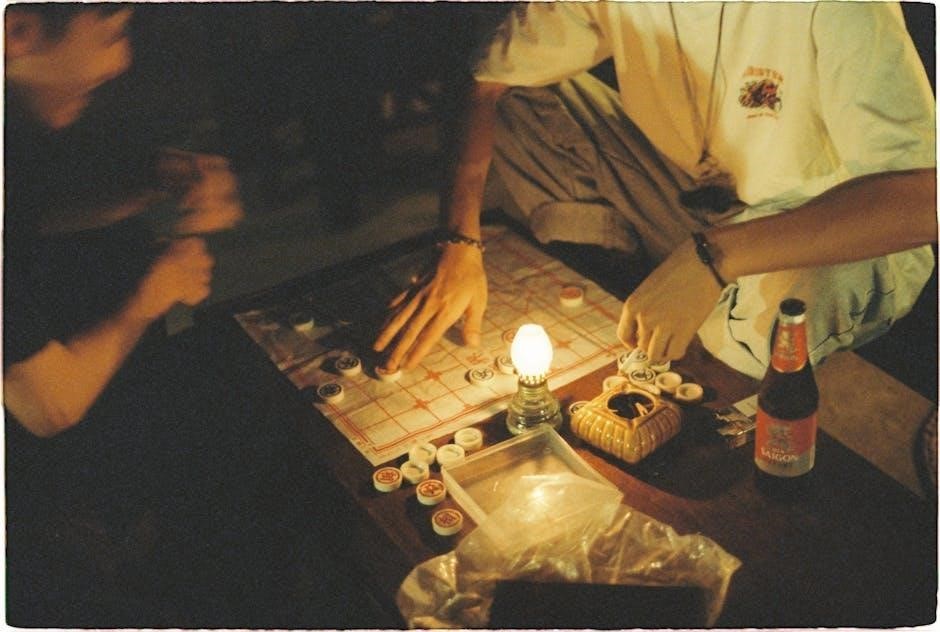
Troubleshooting Common Issues
STAAD Pro V22 users may encounter issues like installation errors or analysis delays. Checking system requirements, validating licenses, and consulting the help file can resolve these problems effectively.

Common Challenges and Solutions

Users often face challenges like installation errors and analysis delays. Ensuring system compatibility, verifying software licenses, and referring to the help manual can effectively address these issues. Additionally, 64-bit solver performance issues can be resolved by optimizing system resources and updating drivers. Regular updates and troubleshooting guides available online help maintain smooth operation and resolve common problems efficiently.
Best Practices for Optimal Performance
For optimal performance, ensure your system meets the recommended specifications and regularly update the software. Utilize the 64-bit solver for faster analysis and leverage the Physical Modeler for accurate modeling. Organize projects efficiently and refer to the manual for configuration tips. Bentley’s resources, including help files and tutorials, provide guidance for maximizing productivity and troubleshooting common issues effectively.
