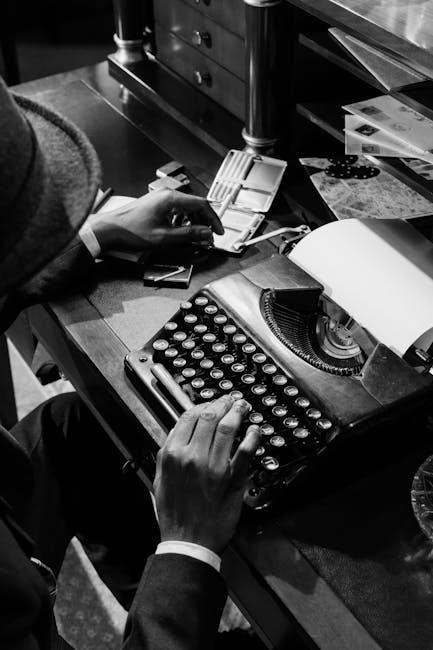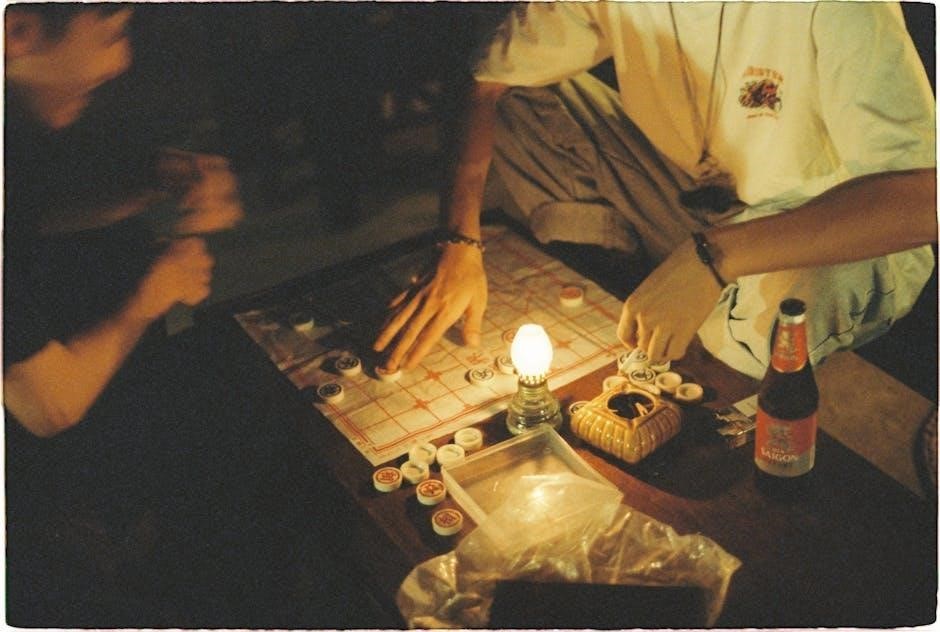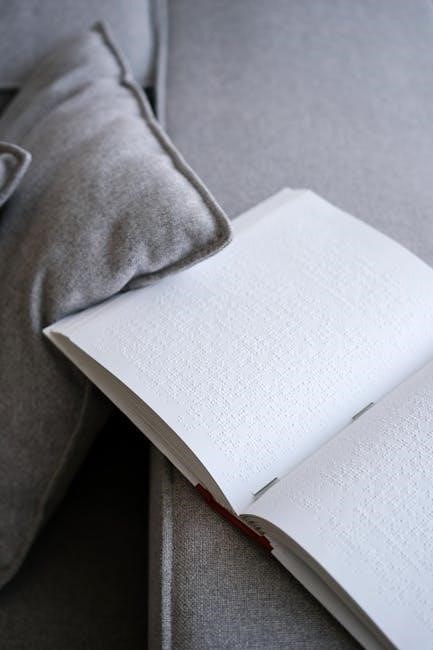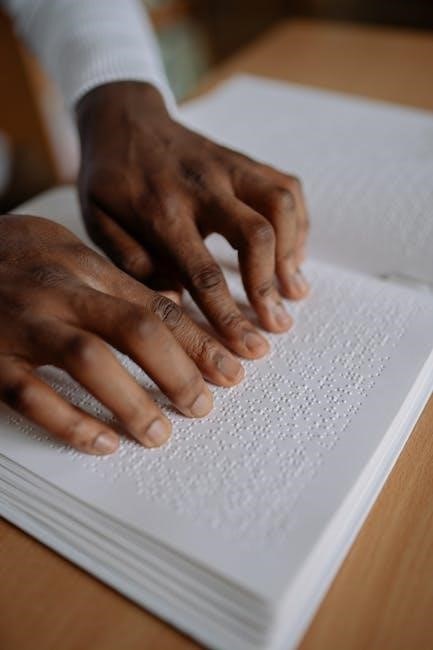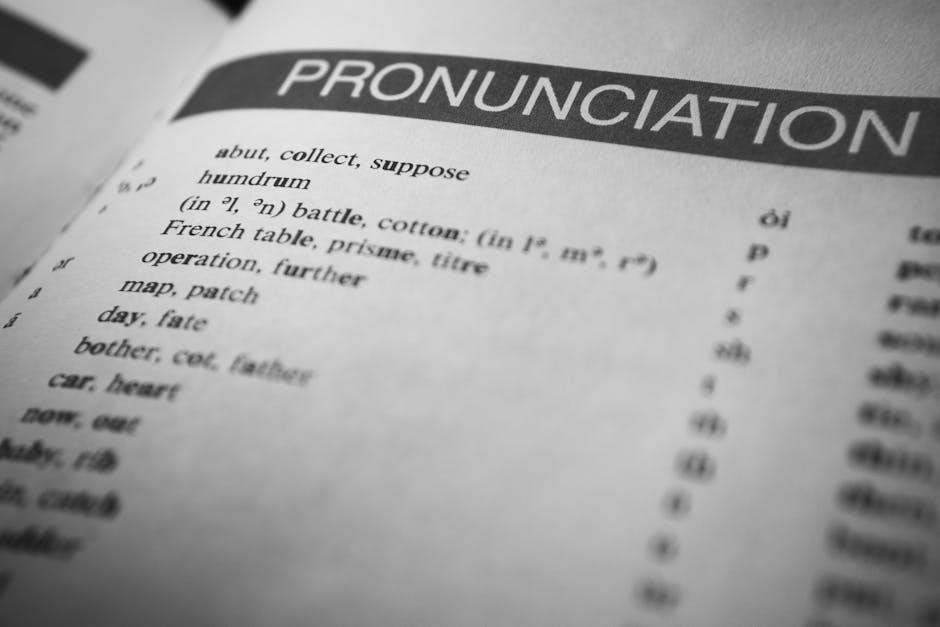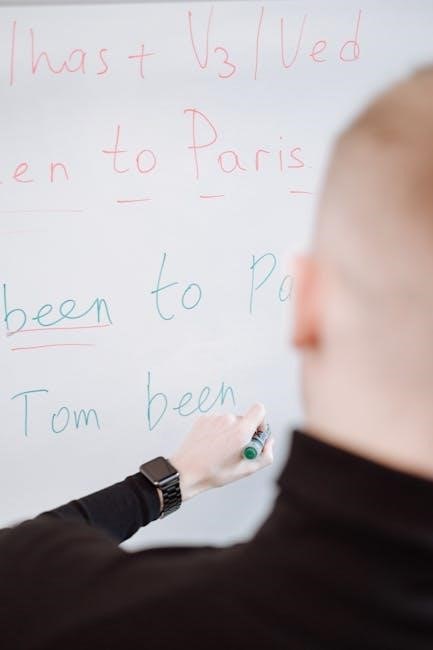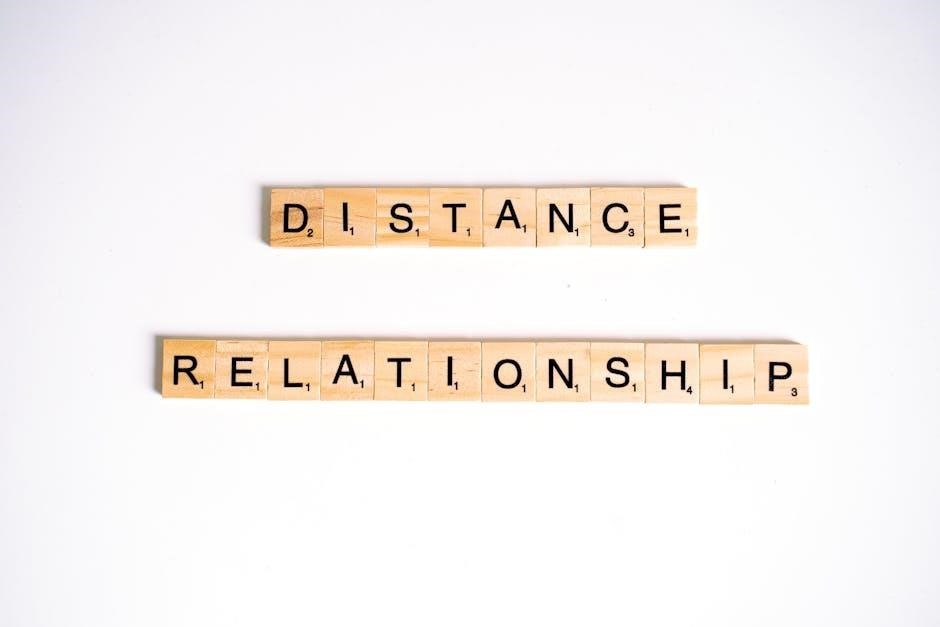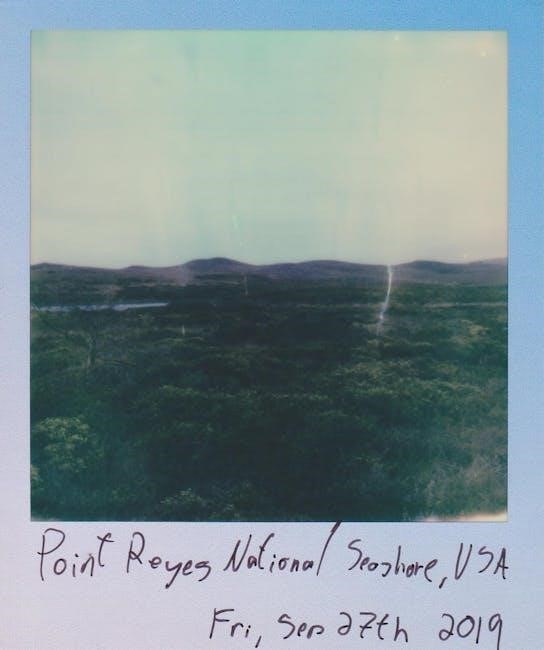Welcome to the ZSD-009 Stopwatch, a versatile and reliable timekeeping tool designed for sports, training, and everyday use. This manual will guide you through its features and operations.

Key Features of the ZSD-009 Stopwatch
The ZSD-009 offers precision timekeeping up to 1/100th of a second, lap/split functionality, a large LCD display, water resistance, and multiple modes for versatility in sports and daily use.

Precision Timekeeping

The ZSD-009 Stopwatch delivers exceptional accuracy with 1/100th second resolution, ensuring precise timing for sports training, races, and other activities requiring exact measurements. Its reliable quartz movement guarantees consistent performance, making it a trusted tool for professionals and enthusiasts alike. Whether tracking sprint times or marathon pacing, the stopwatch provides clear and accurate results, essential for performance analysis and improvement. The precision timekeeping feature is complemented by a durable design, ensuring it withstands rigorous use in various environments. This level of accuracy makes the ZSD-009 indispensable for anyone seeking reliable timekeeping in high-stakes scenarios. Its precision is unmatched, offering users the confidence they need to focus on their goals without worrying about timing errors.

Lap/Split Function
The ZSD-009 Stopwatch features a convenient Lap/Split function, allowing users to track intervals during events. By pressing the LAP/RESET button, you can save split times while the stopwatch is running. This function is ideal for athletes and trainers to monitor progress during races or training sessions. The stopwatch can store up to 30 lap times, providing detailed insights into performance. To save a split time, press the LAP/RESET button; the current lap time will be displayed. After stopping the stopwatch, pressing LAP/RESET again will reset it to zero. This feature enhances training by enabling precise interval tracking and performance analysis. The Lap/Split function is user-friendly and essential for optimizing workouts and competitions. It ensures accurate and efficient time tracking, making it a valuable tool for sports enthusiasts.
Large Display
The ZSD-009 Stopwatch boasts a large, easy-to-read LCD display, ensuring clear visibility of time, date, and alarm settings. The prominent digits and straightforward layout make it simple to read at a glance, even during fast-paced activities. The display is designed to remain visible under various lighting conditions, providing reliability in both indoor and outdoor environments. This feature is particularly beneficial for athletes, coaches, and referees who need quick access to time information without distractions. The large display enhances usability, making it an essential tool for precise time tracking. Its clarity and visibility ensure that users can efficiently monitor their activities, whether during training, competitions, or daily tasks. This design prioritizes functionality and user convenience, making the ZSD-009 a practical choice for diverse applications.
Water Resistance
The ZSD-009 Stopwatch is designed with water resistance, making it suitable for use in wet conditions. This feature ensures reliability during swimming, water sports, or outdoor activities in rainy weather. The stopwatch is splash-proof, providing protection against accidental water exposure. However, it is not fully submersible, so prolonged underwater use is not recommended. The water-resistant design enhances durability, allowing it to withstand minor splashes or sweat during intense workouts. This makes it a practical choice for athletes, coaches, and referees who need a dependable timing tool in various environments. The water resistance feature adds to the stopwatch’s versatility, ensuring it remains functional in diverse settings. Proper care, such as avoiding extreme water pressure, will maintain its performance over time. This ensures the ZSD-009 remains a reliable companion for both land and water-based activities.
Setting the Time and Date
To set the time and date on the ZSD-009 Stopwatch, follow these steps. First, press the MODE button until you enter Time Setting Mode. In this mode, the display will show the current time and date. Use the START/STOP button to advance the minutes and the LAP/RESET button to advance the hours. For the date, press MODE to toggle between day, month, and year, then adjust using the START/STOP or LAP/RESET buttons. Once set, press MODE again to save and exit to the normal display. The stopwatch supports both 12-hour and 24-hour time formats. Ensure the time and date are correctly set before using the stopwatch for accurate timing. Refer to your specific model’s manual for any variations in button assignments. Proper time setting is essential for all functions to work correctly. Always confirm the time format matches your preference before finalizing the settings. This ensures seamless operation across all modes.

Core Operations of the Stopwatch
Press the START/STOP button to begin timing. Press it again to pause. Use the LAP/RESET button to reset the timer to zero when stopped.
Starting the Stopwatch

To start the ZSD-009 Stopwatch, ensure the display shows 0:00.00. Press the START/STOP button once to begin timing. The stopwatch will start counting up, displaying minutes, seconds, and hundredths of a second. While running, the START/STOP button can be pressed again to pause the timer. To resume timing, press the START/STOP button once more. For continuous timing beyond 24 hours, the stopwatch will automatically roll over to zero and continue counting. This feature ensures uninterrupted timing for long-duration events. Always ensure the stopwatch is stopped before resetting to avoid data loss. The LAP/RESET button saves split times or resets the timer to zero when the stopwatch is paused.
Stopping and Resetting
To stop the ZSD-009 Stopwatch, press the START/STOP button once, pausing the timer at the current time. Once stopped, press the LAP/RESET button to clear the display to 0:00.00, resetting it for the next use. It’s important to note that the LAP/RESET button serves a different function when the stopwatch is running: it captures split times for tracking intervals. Therefore, always ensure the stopwatch is stopped before pressing LAP/RESET to reset. This prevents accidental data loss and ensures that the stopwatch is ready for accurate timing in your next event. Proper use of these buttons will help you make the most of the stopwatch’s features.

Using the Lap and Split Functions
The ZSD-009 Stopwatch offers convenient Lap and Split functions, ideal for tracking intervals during training or events. To capture a split time, press the LAP/RESET button while the stopwatch is running. The display will show the current lap time, allowing you to monitor progress without stopping the timer. For a split time, press the LAP/RESET button twice: once to capture the split and again to reset the lap counter. The stopwatch stores up to 30 lap times, making it easy to review performance post-session. These functions are essential for athletes and coaches seeking precise interval tracking. Ensure the stopwatch is in Stopwatch Mode and has been started before using these functions to avoid errors. Proper use enhances training efficiency and data accuracy.
Multiple Modes of the ZSD-009
The ZSD-009 features four versatile modes: Real-Time Mode, Stopwatch Mode, Daily Alarm Mode, and Time Setting Mode. These modes cater to different needs, from timekeeping to alarms, ensuring flexibility and convenience for users.
Real-Time Mode
The ZSD-009 Stopwatch features a Real-Time Mode that displays the current time and date, making it ideal for everyday use. To enter this mode, press the C button once after setting the time or using other modes like Daily Alarm or Stopwatch. In Real-Time Mode, the device shows the time in either 12-hour or 24-hour format, depending on your preference, and includes an optional alarm function. This mode is perfect for keeping track of the current time without using the stopwatch functionality. The clear LCD display ensures readability, and the mode switches seamlessly with button presses, providing a user-friendly experience for both athletes and casual users alike. This feature enhances the versatility of the ZSD-009 as a reliable timekeeping companion.

Stopwatch Mode
The ZSD-009 Stopwatch excels in Stopwatch Mode, offering precise timekeeping for sports, training, and events. To activate, press the MODE button until the stopwatch display appears. The stopwatch measures time with 1/100th second accuracy, making it ideal for capturing precise intervals. During timing, you can pause the stopwatch by pressing the START/STOP button and resume by pressing it again. To record lap or split times, use the LAP/RESET button. When the event ends, stop the stopwatch with START/STOP and reset to zero with LAP/RESET. This mode is essential for athletes and coaches needing reliable timing. The stopwatch also supports continuous timing beyond 24 hours, rolling over seamlessly. Its intuitive design ensures easy operation, making it a vital tool for accurate time tracking in various scenarios.

Daily Alarm Mode
The ZSD-009 Stopwatch features a Daily Alarm Mode, providing a convenient way to set reminders for daily routines. To activate this mode, press the MODE button until the alarm display appears. Set the alarm time by adjusting hours and minutes using the START/STOP and LAP/RESET buttons. Once set, the alarm will sound at the designated time daily. The alarm function is equipped with AM/PM or 24-hour format support, ensuring flexibility for users. To enable or disable the alarm, follow the instructions in the stopwatch’s Normal Mode section. This feature is ideal for users who need a reliable reminder system for appointments, workouts, or other daily tasks. The alarm is audible and designed to be easy to use, making it a practical addition to the stopwatch’s functionality.
Time Setting Mode
The ZSD-009 Stopwatch offers a Time Setting Mode for configuring the clock and date. To access this mode, press the MODE button until the time display appears. Use the START/STOP and LAP/RESET buttons to adjust hours, minutes, and the date. The stopwatch supports both 12-hour and 24-hour formats, providing flexibility for user preferences. Once the desired time and date are set, press MODE to save and return to the main display. This feature ensures accurate timekeeping and synchronization with your daily schedule. The Time Setting Mode is essential for maintaining precise timekeeping and is complemented by the stopwatch’s alarm function for added convenience.