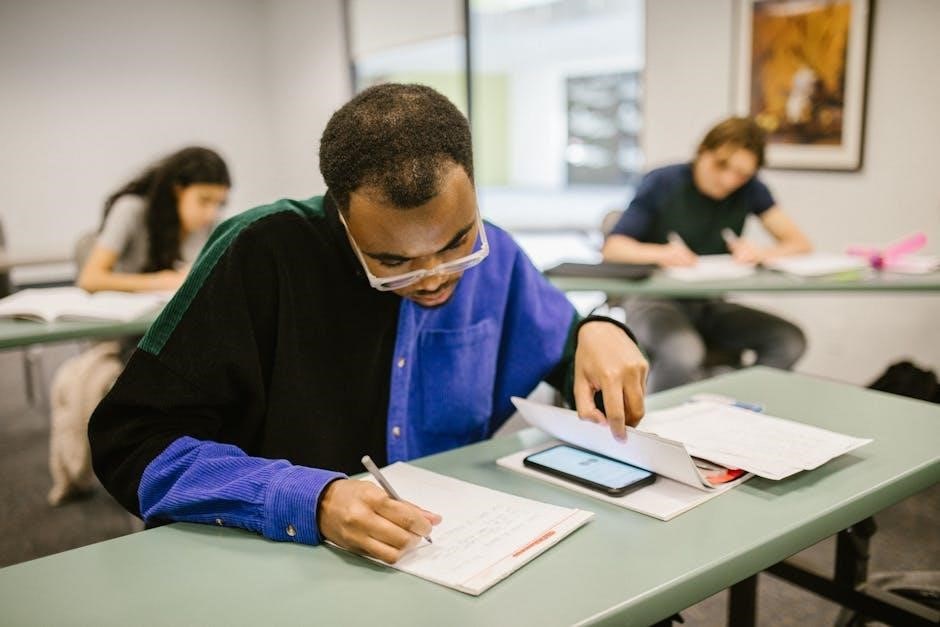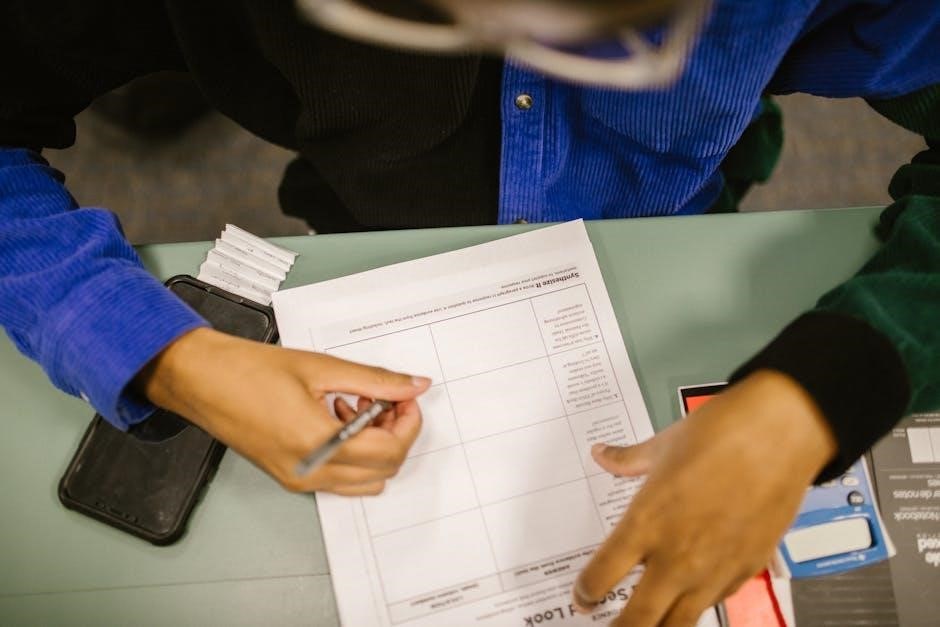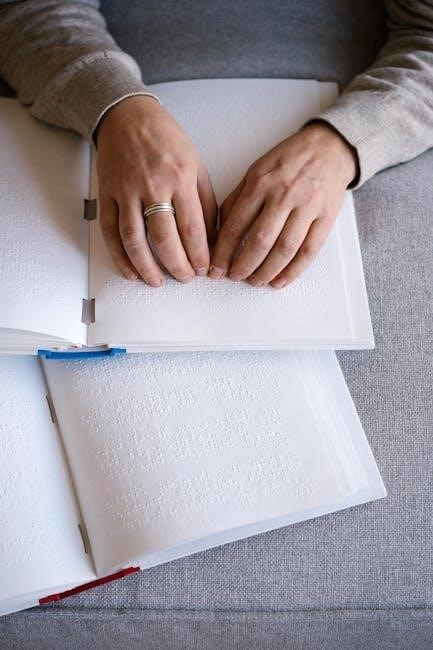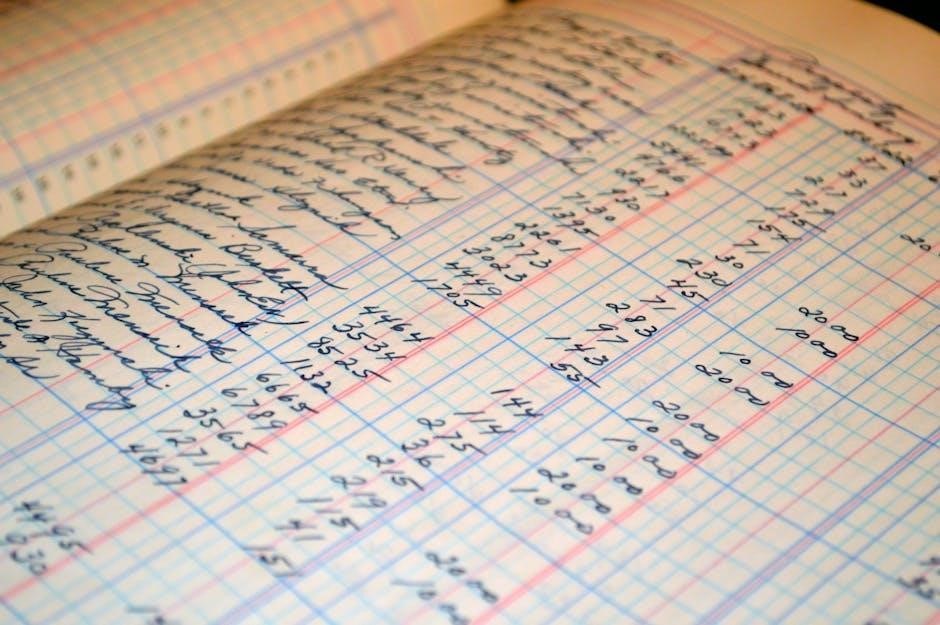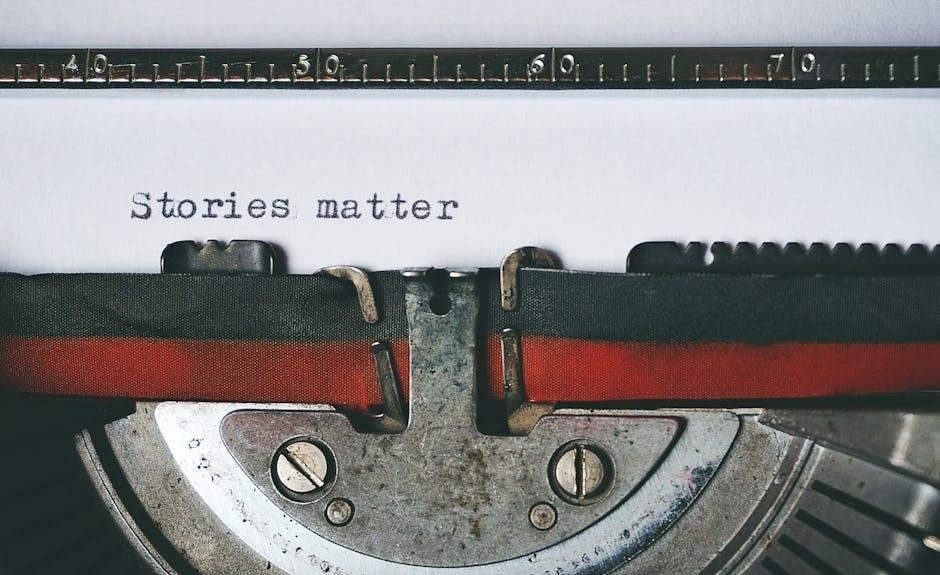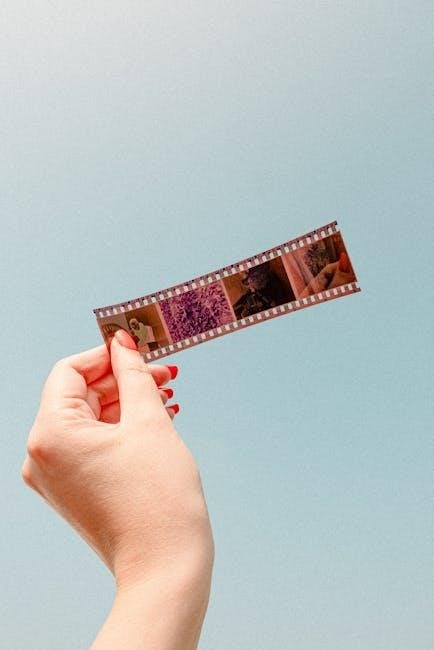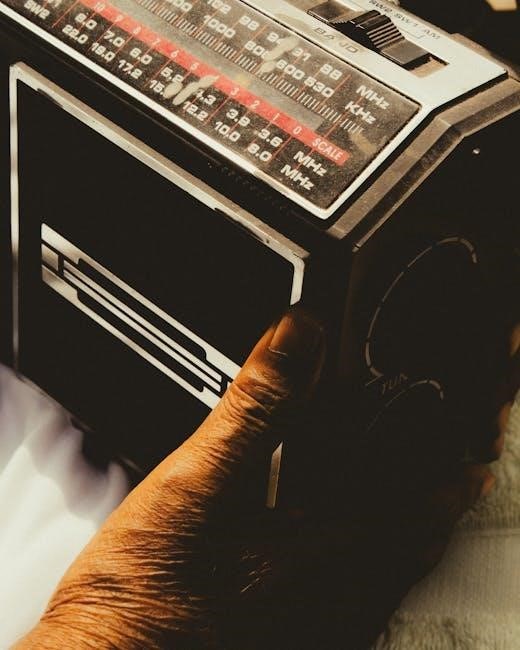Overview of Microneedling Post-Care Instructions
Proper wound care‚ hydration‚ and sun protection are essential after microneedling. Follow guidelines to minimize redness‚ avoid irritants‚ and resume normal activities safely for optimal results.
1.1 Importance of Proper Aftercare
Proper aftercare is crucial to prevent complications and promote healing. It helps minimize redness‚ swelling‚ and sensitivity while reducing the risk of infection. Adhering to guidelines ensures the skin heals optimally‚ maintaining the effectiveness of the microneedling treatment. Neglecting aftercare can lead to prolonged recovery‚ inflammation‚ or unwanted side effects‚ undermining the desired results.
1.2 General Expectations After the Procedure
After microneedling‚ expect mild redness‚ warmth‚ and sensitivity‚ similar to sunburn‚ lasting 24-48 hours. Mild swelling may occur and subside within 1-3 days. Skin may feel tight or dry initially. These reactions are temporary and part of the healing process. Proper care ensures these effects resolve quickly‚ revealing smoother‚ rejuvenated skin over time.
Immediate Post-Treatment Care (Day 1)
Cleanse the treated area gently‚ avoid makeup‚ and manage redness with a cool compress or ice pack. Keep skin hydrated and avoid irritants to promote healing.
2.1 Cleansing the Treated Area
Cleanse the treated area twice daily with a gentle cleanser and lukewarm water. Avoid scrubbing‚ washcloths‚ or exfoliating products. Gently pat dry with a clean towel. Avoid touching or picking at the skin to prevent irritation and infection. Use cool water to reduce redness and sensitivity. Avoid harsh products until the skin has healed.
2.2 Managing Redness and Sensitivity
To reduce redness and sensitivity‚ apply a towel-wrapped ice pack to the treated area. Use gentle‚ fragrance-free products and avoid irritants like exfoliants or active ingredients. Redness typically subsides within 48 hours‚ but sensitivity may persist for a few days. Avoid touching the skin and keep it hydrated to promote healing and minimize discomfort.
2.3 Avoiding Direct Sun Exposure
Avoid direct sun exposure for at least 24 hours after microneedling. Prolonged sun exposure can cause irritation and delay healing. Use a broad-spectrum sunscreen with SPF 30 or higher when going outside. Wearing a hat or seeking shade is also recommended to protect the treated area and ensure optimal recovery.

Day-by-Day Aftercare Instructions
Days 1-3: Expect mild swelling and tenderness. Days 4-7: Gradually resume normal skin care routines‚ avoiding exfoliating products. Follow a gentle cleansing and hydration regimen for optimal healing.
3.1 Days 1-3: Mild Swelling and Tenderness
Expect mild swelling‚ tenderness‚ and redness during the first 72 hours post-treatment. Gently cleanse the area with a mild cleanser‚ pat dry‚ and apply hydrating serums as directed. Avoid irritants and exfoliants. Use a towel-wrapped ice pack to reduce swelling if needed. Keep skin moisturized to promote healing and minimize discomfort during this initial recovery phase.
3.2 Days 4-7: Resuming Normal Skin Care Routine
By days 4-7‚ most individuals can gradually resume their normal skin care routine. Start with gentle cleansers and moisturizers‚ avoiding exfoliants. Introduce active ingredients cautiously‚ ensuring no irritation. Continue hydrating the skin to support healing. Avoid harsh products and direct sun exposure to protect the treated area and promote optimal recovery during this transitional phase.
Products to Avoid Post-Treatment
Avoid exfoliating products‚ active ingredients like retinol‚ and harsh skincare products for the first week. These can irritate the skin and delay healing after microneedling.
4.1 Avoiding Exfoliating Products
Exfoliating products‚ including scrubs‚ brushes‚ and chemical exfoliants‚ should be avoided for at least one week post-treatment. These can irritate the skin‚ causing discomfort and delaying the healing process. Instead‚ use a gentle cleanser to maintain cleanliness without stripping the skin of its natural moisture. This helps promote a smoother recovery and prevents potential complications.
4.2 Avoiding Active Ingredients for the First Week
Active ingredients like retinol‚ glycolic acid‚ and salicylic acid should be avoided for the first week post-treatment. These can irritate sensitive skin‚ delay healing‚ and increase the risk of complications. Instead‚ opt for gentle‚ non-irritating products to support the skin’s natural recovery process and minimize potential side effects during the initial healing phase.
Recommended Practices for Optimal Recovery
Maintain hydration‚ use gentle cleansers‚ and avoid irritants to promote healing. Prioritize rest‚ avoid strenuous activities‚ and protect your skin from environmental stressors for the best outcomes.
5.1 Keeping the Skin Hydrated
Hydration is crucial after microneedling to support skin recovery. Use gentle‚ hydrating serums and cleansers to maintain moisture without irritation. Avoid over-washing‚ as this can strip natural oils. Apply products containing hyaluronic acid or ceramides to lock in moisture and promote healing. Proper hydration helps reduce dryness and supports the skin’s natural barrier function during the recovery process.
5.2 Avoiding Exercise and Strenuous Activities
Avoid exercise and strenuous activities for at least 24-48 hours post-microneedling. Sweat can introduce bacteria‚ irritating the skin or causing infection. Strenuous movements may increase blood flow to the treated area‚ leading to complications. Resting allows the skin to heal without interference‚ minimizing redness and sensitivity for a smoother recovery and optimal results.
Managing Side Effects
Common side effects include redness‚ swelling‚ and mild crusting. Use ice packs to reduce swelling and avoid irritants. Monitor symptoms and seek professional advice if they persist.
6.1 Cooling with an Ice Pack
Gently apply a towel-wrapped ice pack to the treated area to reduce swelling and ease discomfort. Use for 10-15 minutes‚ several times a day‚ as needed. This helps minimize redness and promotes comfort during the initial healing phase. Avoid direct contact between the ice and skin to prevent damage.
6.2 Addressing Mild Crusting
Mild crusting may occur 1-5 days post-treatment. Gently cleanse with a mild cleanser‚ avoiding scrubbing or picking. Apply a soothing serum or ointment as recommended. Keep the area hydrated to promote healing. Crusting typically resolves within a few days; avoid harsh products or exfoliation during this period to ensure proper skin recovery and minimize risks of complications.

Sun Protection and Physical Activity
Avoid prolonged sun exposure for 3 days post-treatment. Use sunscreen when outdoors. Refrain from strenuous exercise for 24 hours to minimize redness and promote healing.
7.1 Avoiding Prolonged Sun Exposure
Avoid direct sun exposure for 3 days post-treatment to protect sensitive skin. Use a broad-spectrum sunscreen with SPF 30 or higher when outdoors. Prolonged sun exposure can cause irritation‚ delay healing‚ or lead to hyperpigmentation. Wear protective clothing or a hat if sun exposure is unavoidable to ensure optimal recovery and maintain treatment results.
7.2 Avoiding Laser Hair Removal and Waxing
Avoid laser hair removal and waxing for at least 2 weeks after microneedling. These treatments can irritate the sensitive skin‚ causing discomfort or infection. Wait until the skin is fully healed and no longer red or tender. Resuming these treatments too soon may delay recovery or lead to complications‚ so patience is key for optimal results and skin safety.

Timeline for Resuming Normal Activities
Most patients can resume light activities within 24 hours. Avoid exercise for 24-48 hours and direct sun exposure for 3 days. Makeup and lotions can be applied after 24 hours‚ but wait 2 weeks before waxing or laser treatments.
8.1 When to Resume Makeup and Lotions
Makeup and lotions can typically be applied 24 hours post-treatment. Use gentle‚ mineral-based products and avoid heavy or oily formulations. Fragrance-free lotions are recommended to minimize irritation. Ensure all products are clean and properly applied to maintain hygiene. Avoid sharing makeup tools to reduce infection risk. Always prioritize gentle application to protect the treated skin.
8.2 When to Return to Exercise
Avoid exercise for 24 hours post-treatment to reduce swelling and irritation. Resume light activities after 48 hours‚ avoiding strenuous workouts for 1 week. Excessive sweating can irritate the skin‚ so wait until redness subsides. Gentle movements are encouraged to promote healing without compromising results. Always cleanse the skin post-exercise to maintain hygiene and prevent complications.
Dietary and Lifestyle Recommendations
Avoid caffeine‚ alcohol‚ and spicy foods to reduce skin sensitivity. Stay hydrated to support healing‚ and limit stimulants that may increase redness or irritation after microneedling.
9.1 Avoiding Stimulants Like Caffeine and Alcohol
Avoiding stimulants like caffeine and alcohol is crucial after microneedling. These substances can increase skin sensitivity‚ leading to prolonged redness and irritation. Limiting their intake helps maintain calm skin and supports the healing process. Opting for water and mild beverages instead promotes hydration‚ essential for optimal recovery and achieving the best possible outcomes from the treatment.
9.2 Avoiding Spicy Foods
Avoiding spicy foods after microneedling is recommended to minimize skin irritation and discomfort. Spicy foods can increase blood flow and cause flushing‚ potentially irritating the treated area. Opting for mild‚ non-spicy meals helps maintain calm skin and supports the healing process. This dietary adjustment ensures a smoother recovery and enhances the effectiveness of the microneedling treatment.
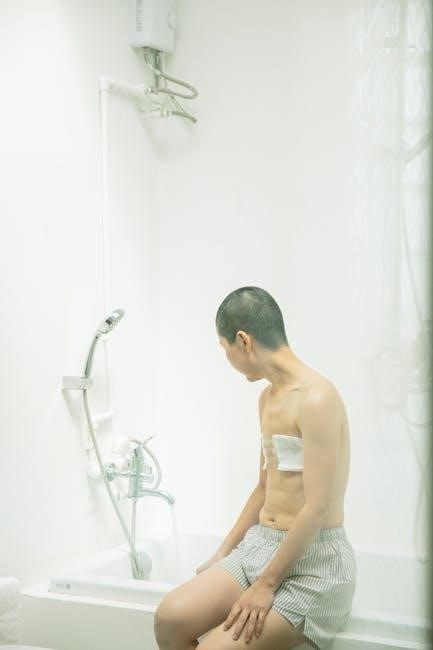
Long-Term Skin Care Tips
Maintain hydration and use gentle products to support skin health. Monitor healing progress and avoid harsh exfoliants. Consistent care ensures lasting results and healthy skin.
10.1 Maintaining a Gentle Skin Care Routine
Use gentle‚ non-exfoliating cleansers and moisturizers to support skin healing. Avoid harsh products with active ingredients for at least one week. Resume normal routines gradually‚ ensuring products are mild and suitable for sensitive skin. Consistent hydration and sun protection are key for long-term skin health and optimal results post-microneedling.
10.2 Monitoring Skin Healing Progress
Observe your skin daily for signs of healing‚ such as reduced redness and crusting. Ensure proper wound care and avoid picking at the skin. Most patients can safely apply makeup after 48-72 hours. Resume normal activities and skin care gradually‚ allowing the skin to fully recover. Be patient‚ as full results may take several weeks to become visible.